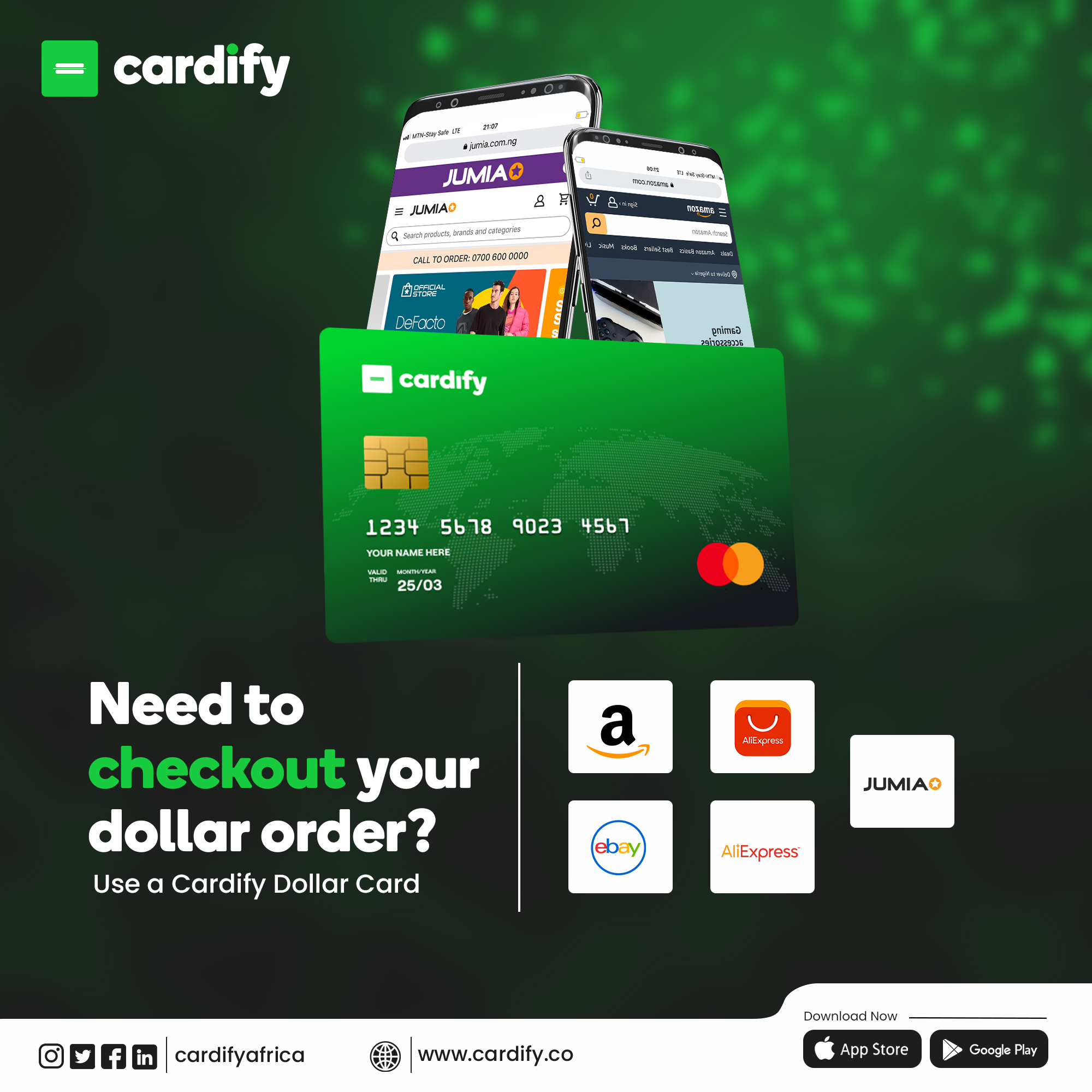How to Activate Your Cardify Digital Business Card in 5 Minutes
In today’s fast-paced, digital-first world, professionals are moving away from paper cards to smarter, eco-friendly solutions. The Cardify Digital Business Card is your gateway to seamless, modern networking. In this guide, you’ll learn how to activate your Cardify Digital Business Card, personalize it, and use it to connect effortlessly.
Why You Should Go Digital
Switching to a digital card doesn’t just save trees — it makes you look modern and forward-thinking. Moreover, your Cardify Digital Business Card keeps your contact information updated in real time, ensuring no outdated details ever circulate again.
For more about Cardify’s products, visit Cardify Africa’s official website.
Step-by-Step Activation Guide
- Log into the Cardify App
First, sign in to your Cardify account. If you don’t have one yet, you can create a free account here. - Locate “Digital Business Card”
After logging in, navigate to the dashboard and select the Digital Business Card option. - Click “Activate Card”
Depending on your version, you can activate a physical NFC card or a digital QR version. - Add Your Profile Information
Fill in your name, role, company, phone number, and social links. Remember to upload a clear photo for a professional touch. - Link NFC or QR Code
If you’re using a physical card, tap to connect it. Alternatively, generate a QR code for digital sharing. - Test and Share
Finally, test your card on another phone, then start sharing confidently at meetings or events.
Conclusion
To sum up, the Cardify Digital Business Card is more than just a networking tool — it’s a statement of innovation. By following these easy activation steps, you’ll never need to print another business card again. Activate yours today and join thousands of professionals redefining how connections are made.