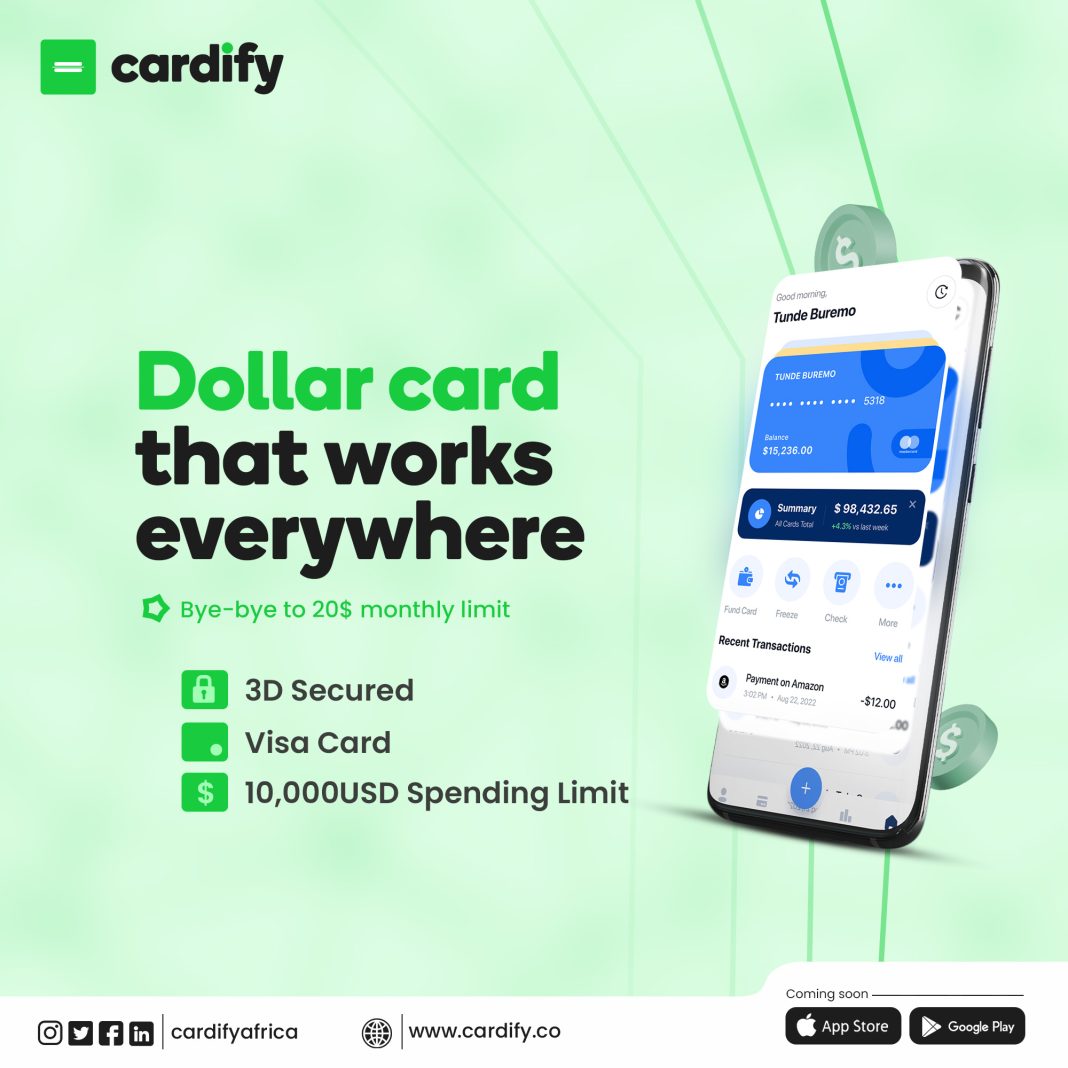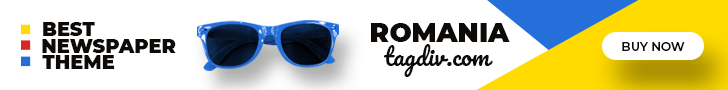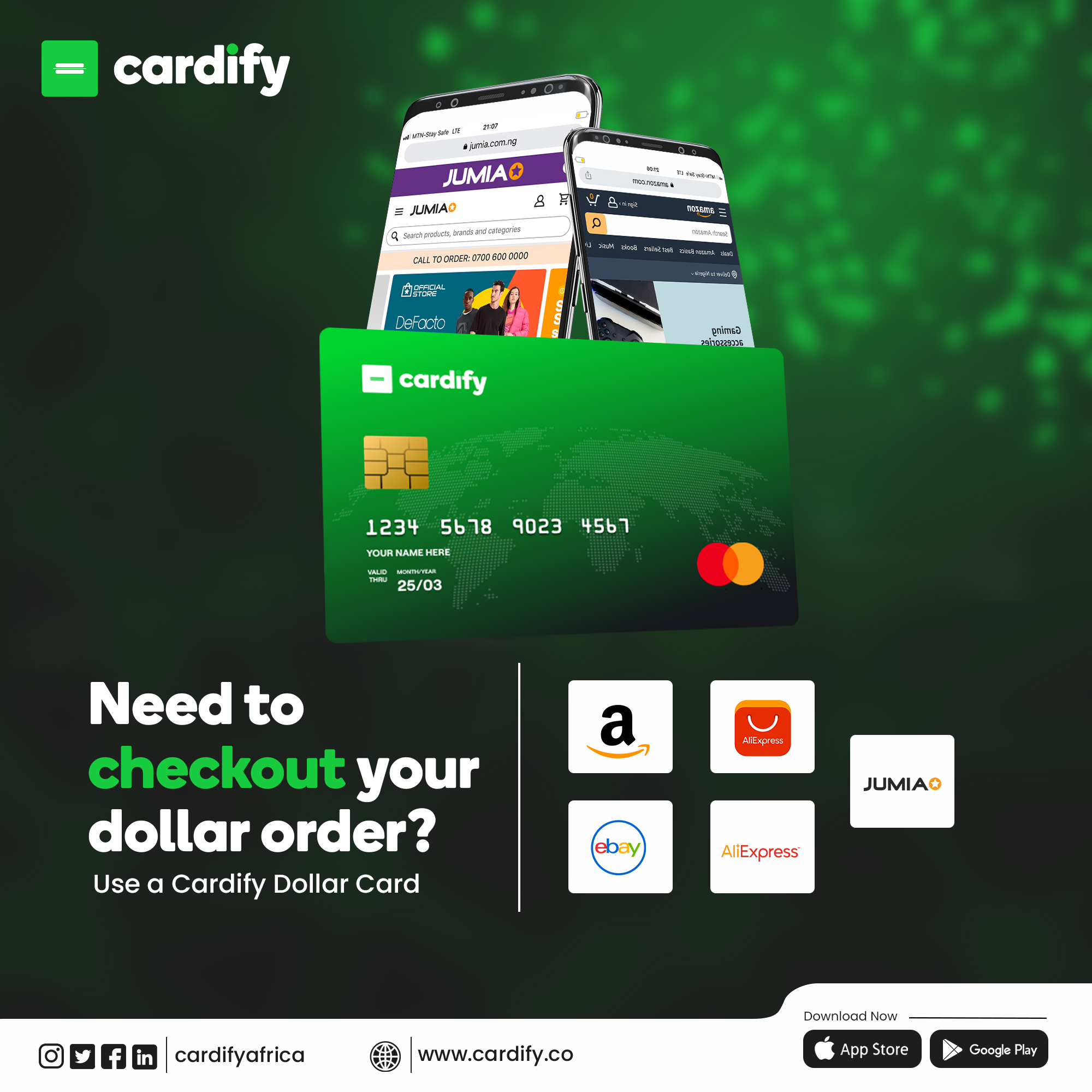Cardify is an innovative financial technology company that provides virtual debit cards to users in Nigeria. These virtual debit cards can be used to make payments online, and they are a great alternative to traditional credit and debit cards. In this article, we will outline the steps to fund and use a Cardify virtual debit card.
Step One: Register on Cardify
The first step to fund and use a Cardify virtual debit card is to register on Cardify’s website. If you already have a Cardify account, you can log in. To register, simply visit Cardify and click on the “Sign Up” button. You will be required to provide your personal information, including your name, email address, and phone number.
Step Two: Fund your Cardify wallet
To fund your Cardify virtual debit card, you must have a funded Cardify wallet. You have two funding options on Cardify: you can fund your NGN or USD wallet. You can fund your NGN wallet with Peerstack, which is a peer-to-peer (P2P) system developed by Cardify for its users, or through bank transfer. You can fund your USD wallet with stablecoins like USDT or BUSD.

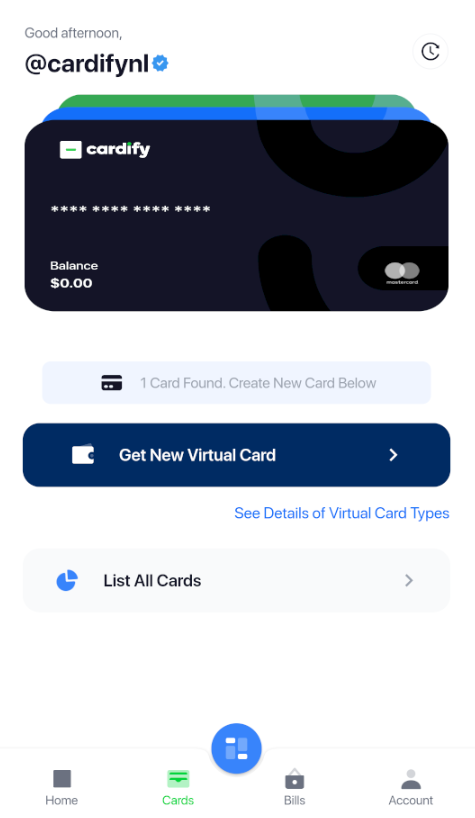
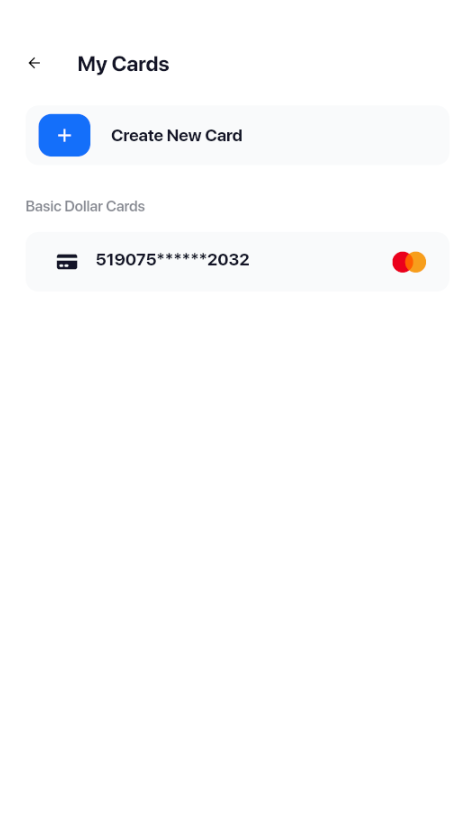
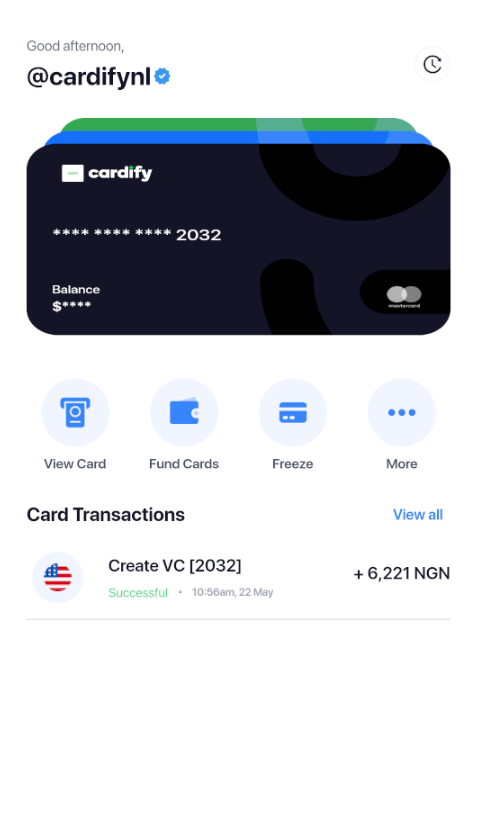
Step Three: Create your virtual debit card
After funding your Cardify wallet, you can proceed to create your virtual debit card. To create your virtual debit card, go to the menu and click on “Systems,” then click on “Cards.” You will have the option to create a basic dollar card (Mastercard) or a standard dollar card (Visa). Check the card details, including the spending limit, funding limit, card type, terms and conditions, and accept the terms to proceed. NB: You don’t have to fund your USD wallet first, as you can directly create or fund from your NGN wallet likewise.

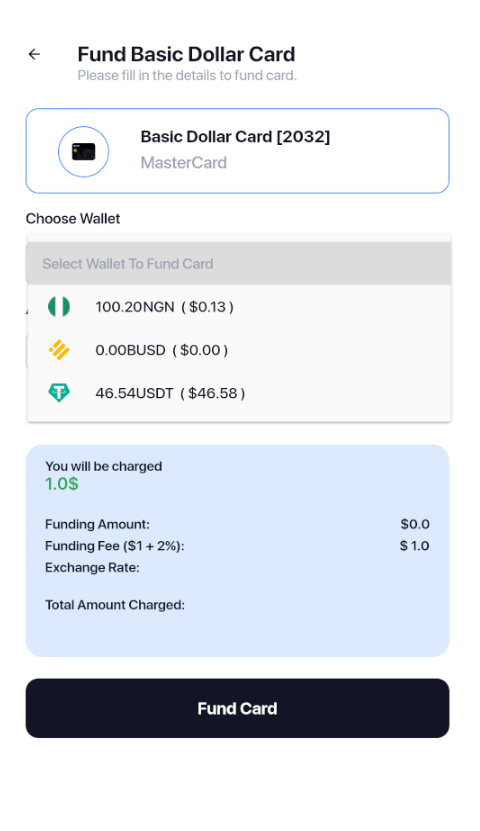
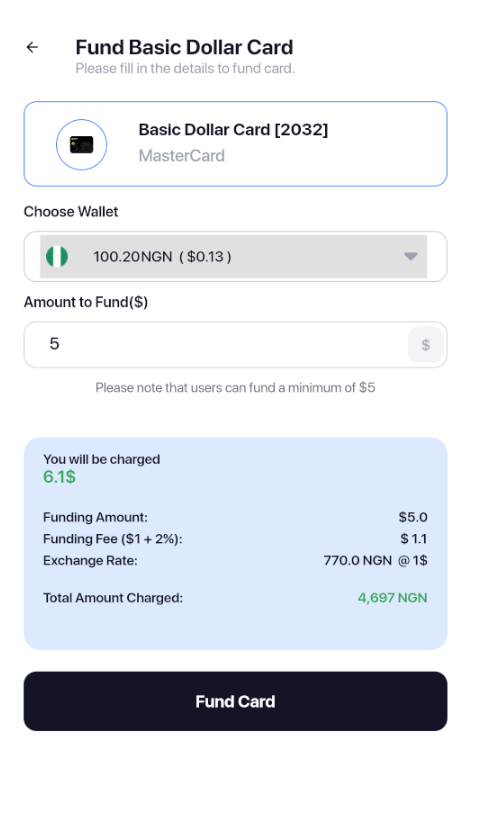
Step Four: Fund your virtual debit card
The system will populate the total price of your order based on the following fees: issuance fee, funding amount, funding fee, and exchange rate. Note that you must fund your card with a minimum of $5 on creation, but you can increase this if you need more on your card. Choose your preferred funding wallet from your Cardify wallet balances (NGN, USDT, BUSD). Learn more about the various Cardify NGN and USD wallet here.

Step Five: Use your virtual debit card
Once you have successfully funded your virtual debit card, you can use it to make payments online. You can use your virtual debit card at any online checkout that accepts Mastercard or Visa debit cards. Learn more about the different use cases of Cardify virtual debit cards here.

In conclusion, Cardify virtual debit cards are a convenient and secure way to make payments online. By following the above steps, you can fund and use a Cardify virtual debit card in no time. It’s important to note that you must be level 2 verified on Cardify to fund your virtual debit card successfully. Level 1 verification requires verifying your email and phone number and setting a 4-digit pin. Level 2 verification requires entering your Nigerian BVN and entering the code you get from your BVN registered phone number.