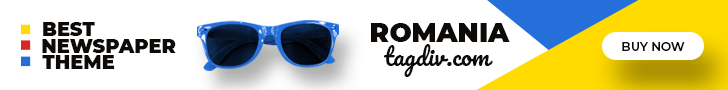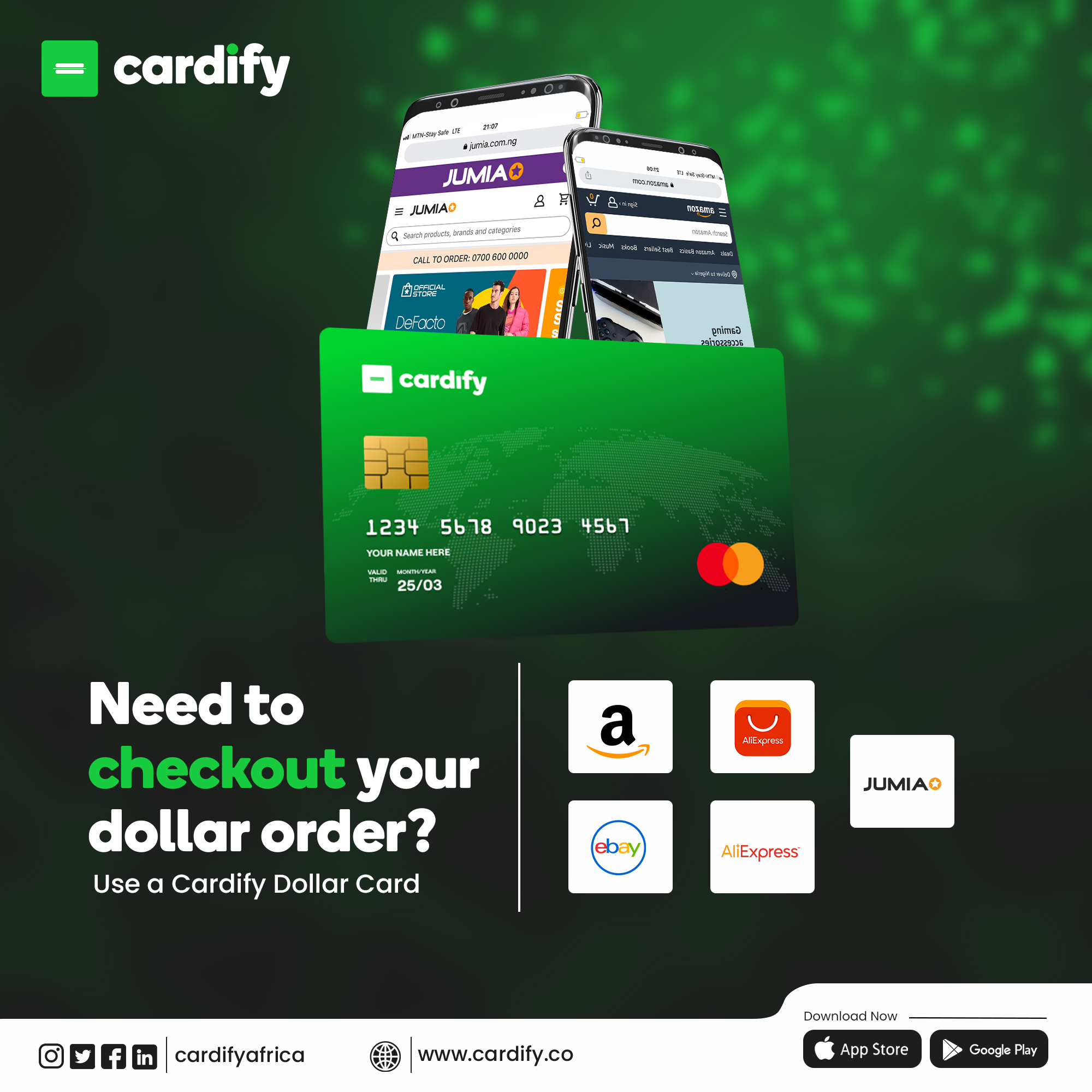With applications that span content creation, coding assistance, and personalized learning, a ChatGPT subscription has become an indispensable tool for many users worldwide.
Yet, as more people seek secure, flexible payment options, the Cardify dollar card stands out as an ideal solution for managing online subscriptions making it easier than ever to tap into the capabilities of ChatGPT.

How to pay for your ChatGPT subscription
Once you have funded your card, you can subscribe conveniently using your Cardify virtual card.
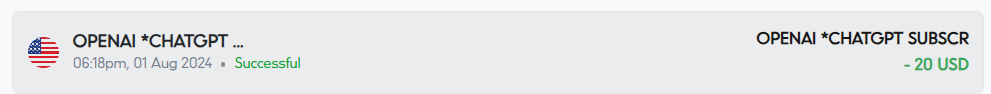
Here’s how:
- Log in to ChatGPT
Go to the ChatGPT website and sign in. - Open Subscription Settings
Head to your account’s billing or subscription area. - Pick Your Subscription
Select the ChatGPT plan that fits your needs. - Enter Payment Info
Add your Cardify dollar card details. - Confirm Payment
Verify details and finalize your subscription.
After these steps, you will have uninterrupted access to ChatGPT’s premium features.
If you’re a first-time user, here’s a step-by-step guide on setting up your Cardify dollar card to seamlessly pay for your ChatGPT subscription.
Setting Up Your Cardify Dollar Card
First things first, you need a Cardify account to create and fund your virtual dollar card.
Follow the steps below to set up your account and create your dollar card:
- Download Cardify
Install the Cardify app from the App Store or Google Play. - Create and Verify Your Account
Sign up and verify your account details. Complete your verification for added security. - Fund Your Cardify Wallet
Once your account is verified, fund your wallet by transferring funds from your bank account.