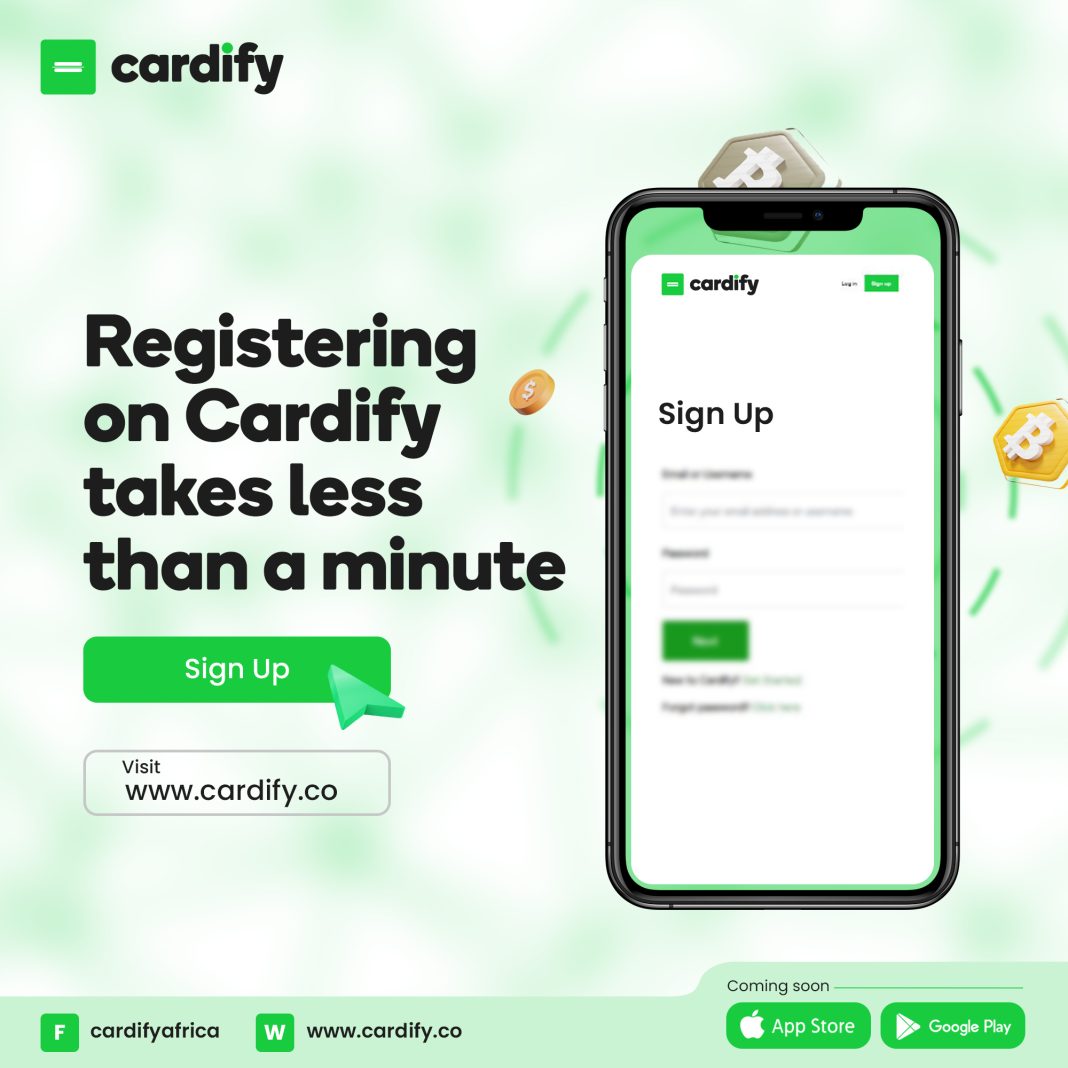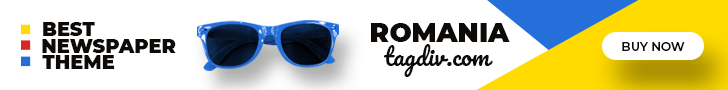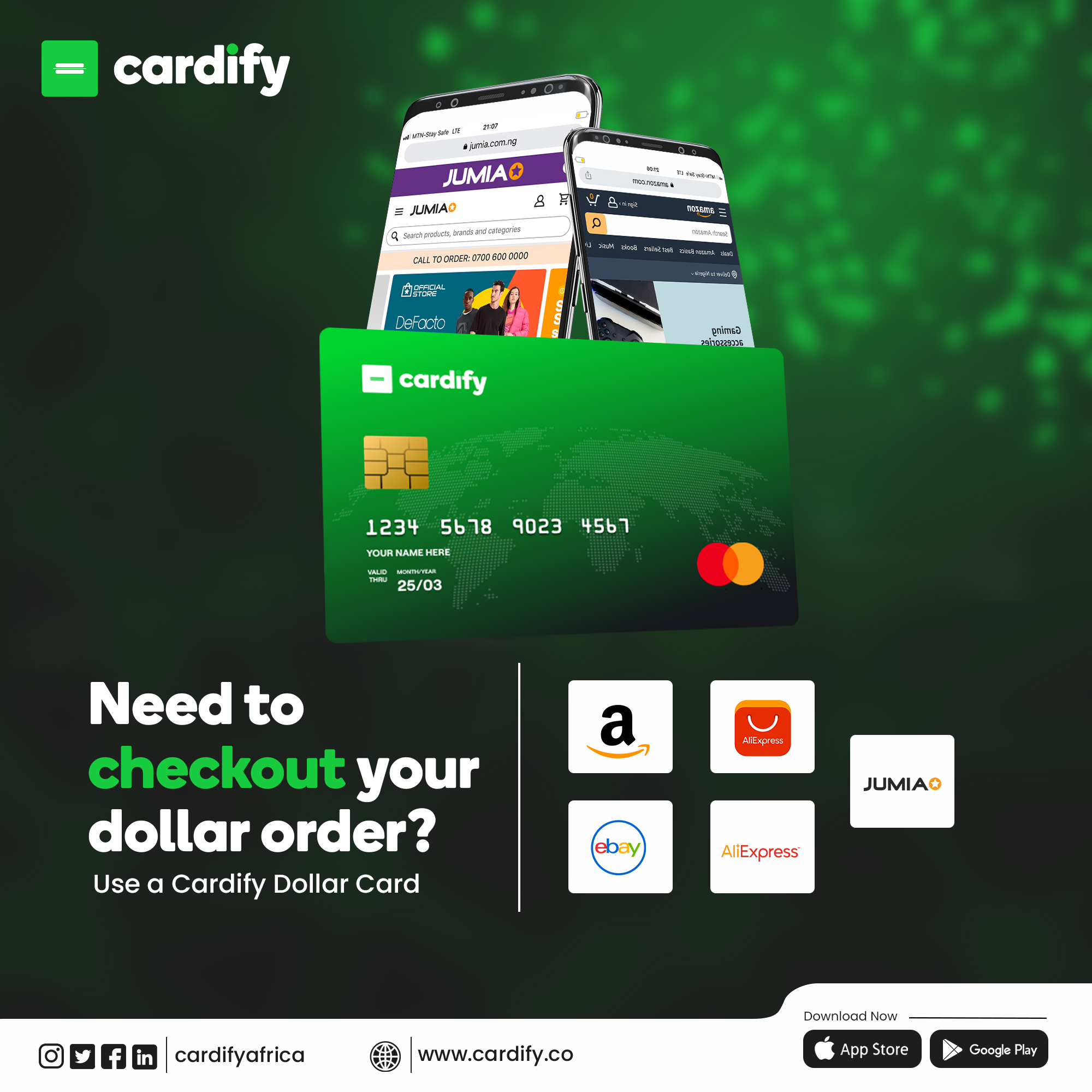How to Register and Sign In on Cardify Africa (Web and App)
Cardify Africa is a digital wallet platform that allows users to leverage their funds across various digital wallets. Whether you access Cardify Africa through the web or the app, registering and signing in is a simple process. Here are three steps to guide you through the registration and sign-in process for Cardify Africa on both web and app platforms.
Registration:
- Web: Visit www.cardify.co in your web browser. Look for the “Sign Up” button at the top right corner of the website and click on it, you have the ability to either register with your google account or with your credentials. Fill out the required registration form, providing accurate information such as your name, email address, and password. Enter the One Time Password sent to your email and phone number to verify both. Once you have successfully verified and registered, you will receive a confirmation email.
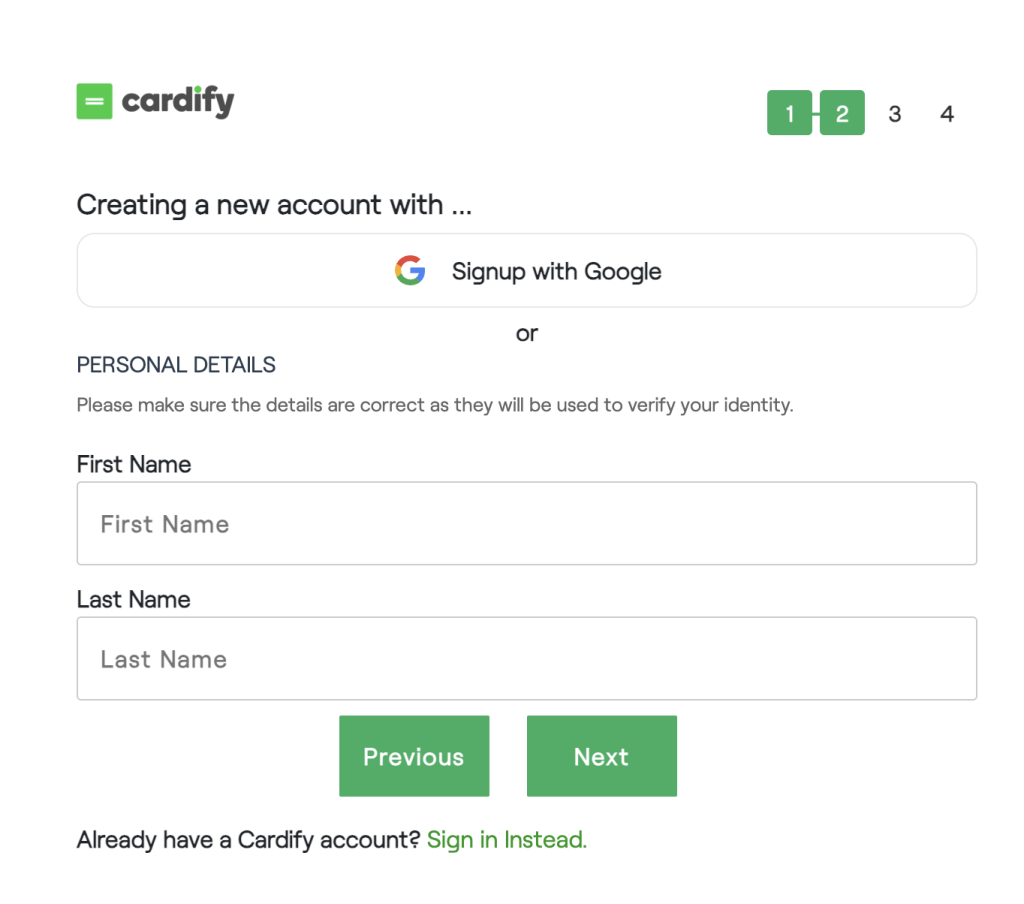
- App: Open the app store on your mobile device (App Store for iOS or Google Play Store for Android). Search for “Cardify Africa” and download the official app developed by Cardify Africa. Launch the app and tap on the “Continue” then click the “Register an account” button. Fill out the required registration form within the app, providing accurate information such as your name, email address, and password. Follow any additional steps or verification processes prompted by the registration form. Once you have successfully registered, you will receive a confirmation email.
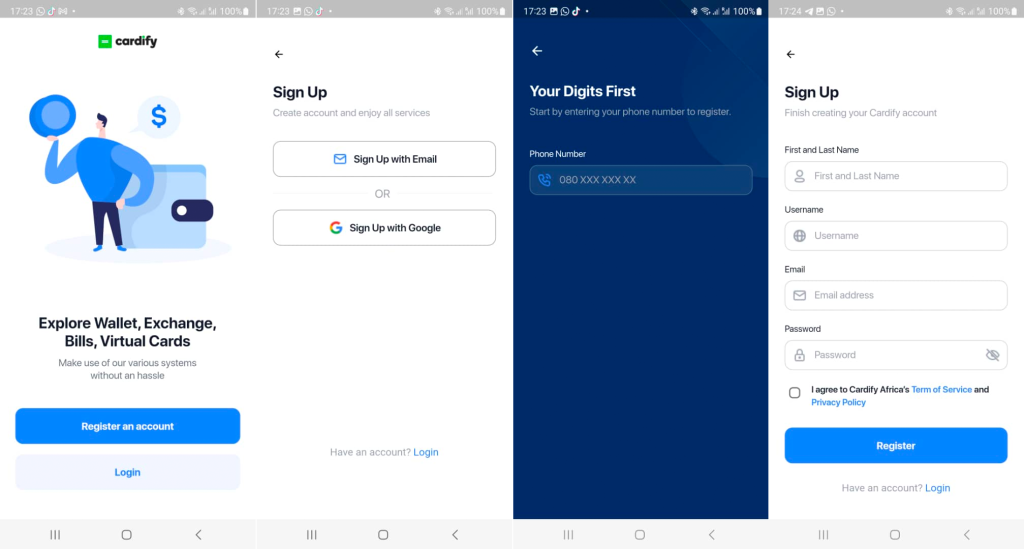
Sign In:
- Web: Return to the Cardify Africa website at www.cardify.co. Locate the “Log In” button on the website and click on it, here you have the option to also login with Google or with your credentials. Enter your registered email address/ username and password in the provided fields. Click on the “Log In” button to access your Cardify Africa account. If you encounter any issues, you may need to follow additional authentication steps or contact Cardify Africa support for assistance.
- App: Open the Cardify Africa app on your mobile device. Tap on the “Sign In” or “Log In” button on the app’s login screen. Enter your registered email address and password in the provided fields. Tap on the “Sign In” or “Log In” button to access your Cardify Africa account. If you encounter any issues, you may need to follow additional authentication steps or contact Cardify Africa support for assistance.
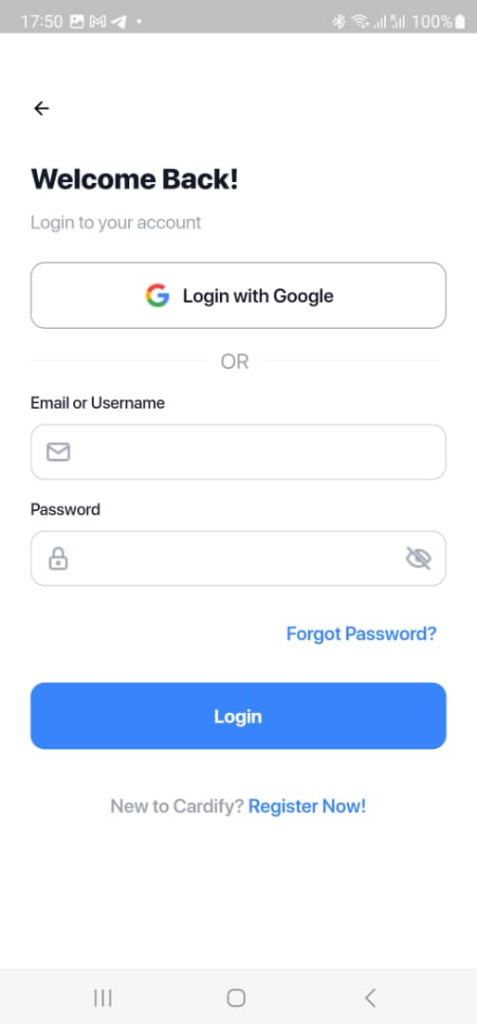
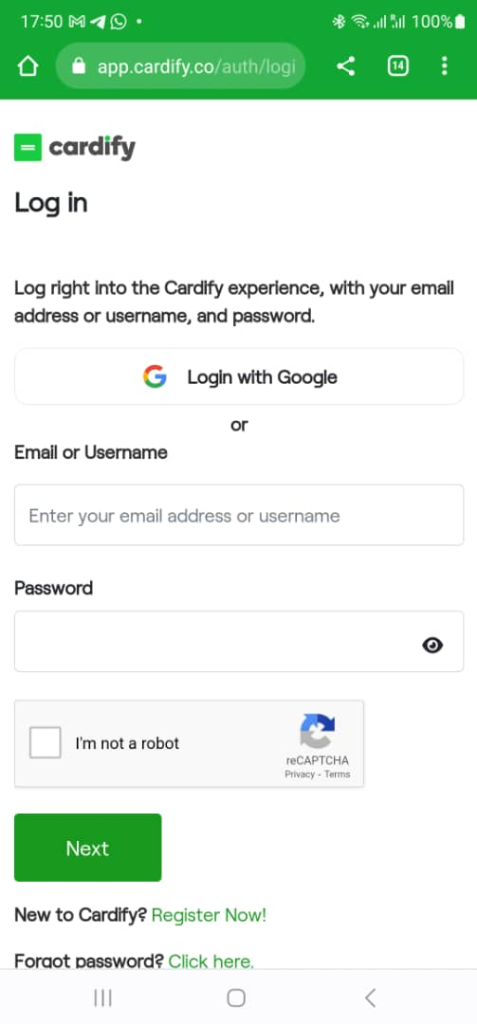
By following these three steps, you can easily register and sign in to Cardify Africa on both the web and app platforms. Enjoy the convenience and flexibility of managing your funds and leveraging the various features offered by Cardify Africa, such as Cardify Wallets, Virtual Cards, Swap, and Bills.