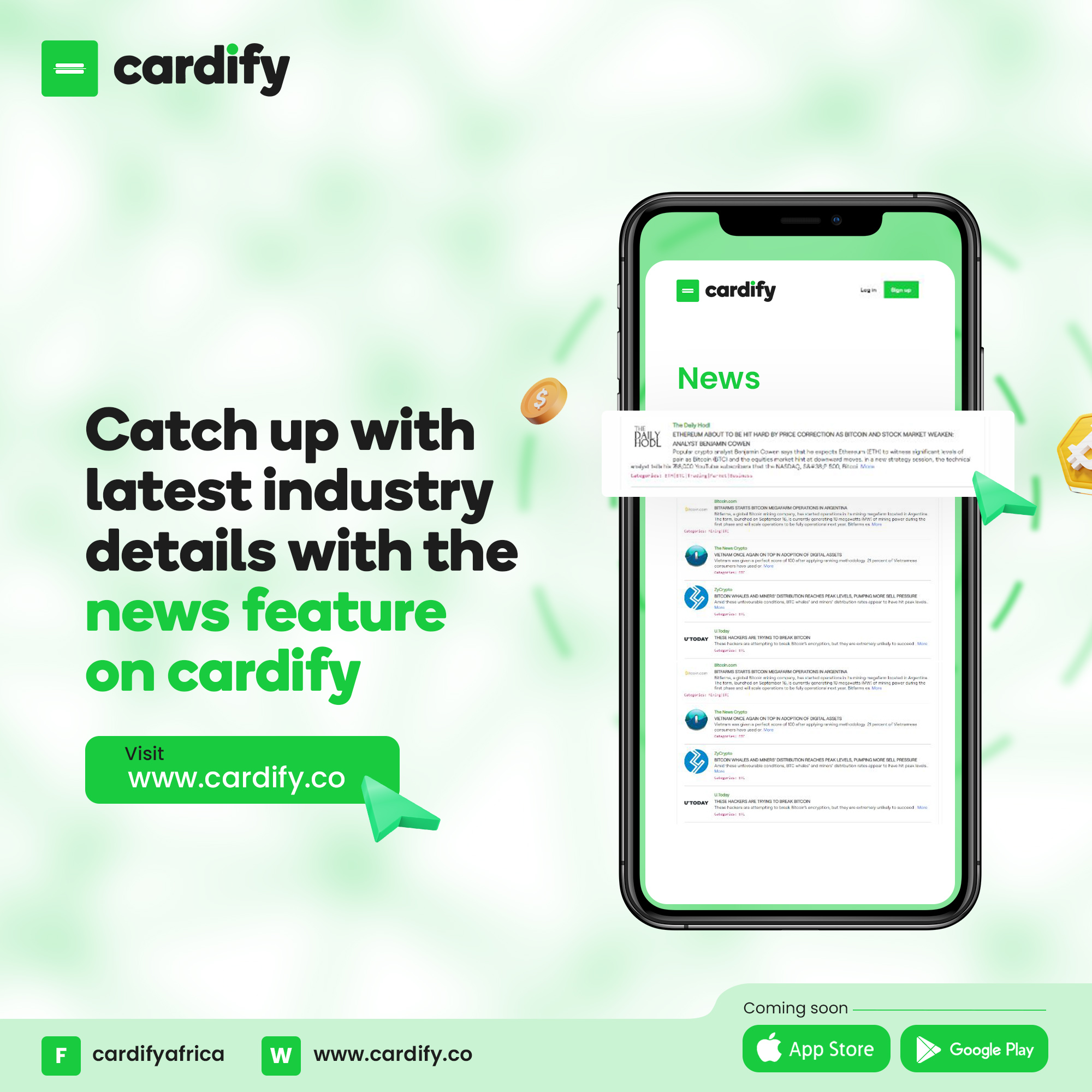Cardify is a digital wallet platform that allows users to manage their finances with ease. The Cardify USD wallet is a feature on the platform that enables users to store and transact in US dollars. In this article, we will explain how to deposit and withdraw funds from your Cardify USD wallet.

How to Deposit USD on your Cardify Wallet
The only way to deposit USD to your Cardify USD wallet is through the use of stablecoins, specifically USDT (Tether) and BUSD (Binance USD). Here are the steps to follow:
Step One: Login to your Cardify account on www.cardify.co and click on the Deposit button located on the USD wallet tab. Select the stablecoin you wish to deposit through.
Step Two: After selecting the stablecoin, click on the deposit button. The system will generate a unique wallet address that is specific to your account. This is the wallet address to which you should send the stablecoin.
Step Three: Send the correct amount of the selected stablecoin to the unique wallet address generated. The system receives the deposit and puts the sum in your pending balance until it attains at least one confirmation on the blockchain.

Once the stablecoin achieves the required number of confirmations, the system will send you a notification, and the sum will move to your available balance. You can then use your available balance to fund your Cardify virtual cards, pay bills, or even swap or withdraw to an internal or external wallet.
How to Withdraw USD from your Cardify Wallet
To withdraw USD from your Cardify USD wallet, you can only use USDT on the Tron Network. Here are the steps to follow:
Step One: Login to your Cardify account on www.cardify.co and click on the Deposit button located on the USD wallet tab. Select the stablecoin USDT and click on the Withdraw button.
Step Two: You have two options for withdrawing: sending to another Cardify user or sending to an external wallet address. Ensure that you have entered the correct Cardify username (for internal transfers) or wallet address (for external transfers), as all withdrawals are final.
Step Three: Enter the Cardify username or external wallet address you want to transfer funds to and validate the transaction with your PIN and two-factor authentication code.
You can track your withdrawal in real-time through the history menu.

In conclusion, Cardify’s USD wallet provides a secure and convenient way to manage your US dollar funds. Depositing and withdrawing funds from the wallet is a straightforward process. By following the steps outlined above, you can deposit and withdraw funds with ease, enabling you to make the most of your Cardify account.